Table Of Contents
- 1Introduction
- 2Importance of Text Message Marketing and SMS in Higher Education
- 3Best Practices for Texting in Higher Education
- 4Designing Effective Text Messages for Higher Education
- 5Types of Text Messages
- 6Text Messaging Strategies for Different Audiences
- 7Top 10 Higher Education Texting Platforms
- 8Features to Consider in Texting Platforms
- 9Summary
Introduction
Businesses of all sizes are rapidly realizing the benefits of incorporating text message marketing into their overall strategies. According to Pew Research, 98 percent of Americans own a cell phone, and 91 percent specifically own a smartphone. A significant number of these individuals prefer texting over talking, which makes short message service (SMS) an effective marketing solution.
Around 39% of businesses and organizations utilize SMS text messaging for communication. Among these, 21% of B2B organizations and 42% of B2C organizations send text messages. Additionally, 37% of organizations engage in both B2B and B2C messaging.
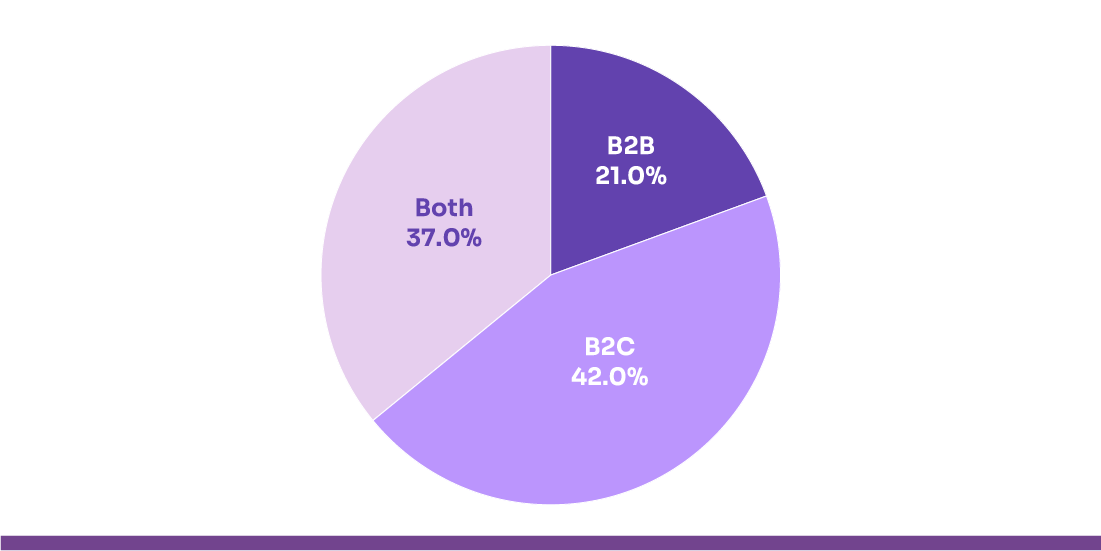
Texting is now a core student-engagement channel because it meets learners where they are —on their phones—and prompts fast action. Early randomized trials showed that short, personalized SMS reminders cut “summer melt” and boosted on-time tasks such as FAFSA filing and enrollment steps for low-income students. Later, national replications cautioned that one-way “nudges” at scale have more minor or null effects unless paired with human support and services, so design and context matter.
Importance of Text Message Marketing and SMS in Higher Education
Do students prefer SMS marketing over other channels? To answer that question, look out the window of your office, where you’ll likely see students walking around campus, engrossed in their phones.
Text messaging helps colleges reach students quickly on the device they check most often. Short, explicit texts drive actions like FAFSA, registration, and advising. When messages are timely, personal, and two-way, schools see quicker responses, fewer no-shows, and smoother student journeys.
Speed & Reach
Texts are seen within minutes, making them ideal for deadlines, room changes, outages, or missing documents. Use clear CTAs and local send times (10 am–6 pm).
Template: “BIO101 moves to Sci-201 at 11:00. Map: [link]. Reply HELP with questions.”
Higher Response Rates
Students reply to SMS more than email or phone, shortening back-and-forth and clearing bottlenecks. Offer quick replies (Yes/No/Reschedule) or digits (1,2,3) to boost completion.
Template: “Can you attend advising on Wednesday at 3 pm? 1=Yes, 2=No, 3=Need another time.”
Action Completion (one task + one link)
Design each text to complete a single step: FAFSA signature, deposit, document upload, or payment plan. Keep sensitive details behind secure links and avoid jargon.
Template: “Hi Aisha—parent signature needed on FAFSA. Finish in 60 seconds: [secure link].”
Fewer no-shows & less summer melt
Use a simple cadence: confirmation at booking, a reminder 24 hours prior, and a nudge 2 hours before with parking/map. Offer easy rescheduling to preserve intent.
Template: “Campus tour tomorrow at 10 am. Parking & check-in: [link]. Reply 2 to reschedule.”
Personal, Equitable, and Inclusive
Personalize with name, program, campus, and follow the best action from your CRM. Plain language (140–160 chars), mobile-friendly pages, and optional translations support first-gen, working, commuter, and international students.
Template: “Luis—your BSN file is 90% complete. Upload immunization form: [link].”
Integrated, Compliant, and Cost-efficient
Sync with Slate/Salesforce/SIS so texts trigger from real statuses (hold added, checklist overdue) and auto-stop when done. Include opt-in/out, respect quiet hours, and log all threads. SMS costs pennies and scales—track clicks, replies, task completion, melt, and yield to iterate.
Best Practices for Texting in Higher Education
Texting works in higher ed because it’s immediate, simple, and hard to miss. With very high open rates and quick reads, SMS delivers deadlines, reminders, and help right when students need it—if you keep it concise, consent-based, and well-timed.
Keep it short and clear
Students are on the go, and they don’t have time to read long texts. Keep your SMS messages concise (140–160 characters) and to the point. Avoid jargon, acronyms, and lengthy explanations. The key is clarity and action: tell students exactly what you want them to do.
Personalize smartly
Personalization is more than just adding the student’s name. It’s about tailoring messages to their specific needs or current status. Use the data from your CRM to send targeted messages, such as reminders about pending tasks or updates on their application status. Personalization shows you care about their progress and helps increase engagement.
Obtain consent and honour opt-outs
Consent is key for SMS communications. Always get students’ permission to send them texts during the application or onboarding process. Also, include an opt-out option (e.g., “Reply STOP to unsubscribe”) to comply with communication regulations. Honouring opt-out requests and respecting students’ preferences help maintain trust and ensure compliance with laws like the Telephone Consumer Protection Act (TCPA).
Follow compliance rules
SMS marketing in education must adhere to laws and regulations that protect student privacy and communication preferences. This includes complying with the TCPA, GDPR (if applicable), and other data protection laws. Make sure your messages are in line with these rules by obtaining proper consent, limiting message frequency, and ensuring that your SMS platform follows all necessary protocols.
Time it right
Timing is essential in texting. Avoid sending messages too early or too late—students don’t want to receive texts at midnight or during the weekend unless it’s an emergency. Stick to business hours (typically 10 AM to 6 PM) to ensure your messages are timely and don’t disturb students. If you need to send critical messages outside these hours (e.g., campus emergencies), make sure they are urgent and necessary.
Limit frequency
While texting is a fast and efficient way to communicate, students don’t want to feel bombarded by too many messages. Keep SMS communications relevant, timely, and purposeful. Limit the number of texts to avoid annoying students and causing them to opt out. Focus on sending only critical reminders, updates, and alerts, rather than general information or redundant messages.
Enable two-way replies
A one-way message can be helpful, but a two-way communication system is far more engaging and effective. Let students reply to texts to ask questions, reschedule appointments, or confirm receipt of information. Using a platform that allows students to interact via SMS makes the experience more personal and enables you to support them in real-time, enhancing engagement.
Use an inclusive tone
SMS communication should always be friendly, professional, and inclusive. The tone of the text should align with your institution’s brand voice—one that is welcoming, empathetic, and respectful. Using emojis sparingly can add warmth, but be sure to keep them relevant and appropriate for the audience.
Fit SMS into a multichannel plan
SMS is just one piece of the student communication puzzle. Make sure to integrate texting with your other channels, such as email, the student portal, and social media. Use each platform for its strengths—SMS for urgent or quick reminders, email for detailed instructions, and social media for broader engagement. A multi-channel approach creates a cohesive, effective communication strategy.
Segment your audience
Not all students need the same messages. Segment your audience based on key factors such as their academic program, year of study, or application status. By segmenting your student population, you can deliver more relevant messages that resonate with each group’s unique needs. Segmenting allows you to send more personalized, targeted messages, improving engagement and response rates.
Designing Effective Text Messages for Higher Education
Effective text messages in higher education are concise, actionable, and personalized to engage students. By crafting messages with clarity, appropriate timing, and a professional tone, institutions can improve communication, enhance student engagement, and ensure critical information is promptly received.
1) Message Length: Keep texts short and focused—aim for 140–160 characters. Deliver the essential information upfront.
Text messages are meant to be quick, direct, and easy to read. Students are often on the go and don’t have time to read long paragraphs. Aim to keep your messages between 140 and 160 characters to ensure they’re short, but still informative. Prioritize the most important information so students can take action right away without having to read a lot.
2) Tone: Use a friendly, professional tone to encourage engagement without losing credibility.
When crafting text messages, it’s important to strike the right balance between being approachable and professional. You want students to feel comfortable reading and responding, but also to respect the institution’s voice and credibility. A friendly tone helps to build a connection, while professionalism ensures the message is taken seriously.
3) Emojis: Use sparingly and align with your institution’s brand; limit to one per message.
Emojis can help make texts feel more personal and engaging, but they should be used carefully. Too many emojis can clutter a message and reduce its seriousness, especially when discussing important matters like deadlines or payments. Stick to one emoji per message, if any, and ensure it aligns with the institution’s overall brand and tone.
4) Timing: Schedule messages during optimal hours, considering students’ availability, and avoid late-night texts.
The timing of your text messages is crucial. Students are more likely to read and respond when messages are sent during the day (typically 10 AM–6 PM). Avoid sending messages late at night or too early in the morning. Not only is this respectful of their time, but it also ensures that your message is seen at the right moment for action.
5) Frequency: Limit the number of messages to avoid overwhelming students. Only send essential, timely messages.
While text messaging is effective, it’s important not to overwhelm students with too many messages. The more messages you send, the higher the chance students will tune out or opt out of receiving texts altogether. Focus on sending only essential, timely messages that require action or provide important updates.
Types of Text Messages
In higher education, different types of text messages serve unique purposes, from reminding students about deadlines to providing critical updates or personalized guidance. Understanding these types helps institutions communicate effectively, increase engagement, and support students throughout their academic journey, ensuring timely action and a smoother overall experience.
Reminder Messages
To keep students on track with important tasks, deadlines, or events.
Reminder messages are essential for preventing missed deadlines, late submissions, or forgotten appointments. They should be concise, clearly state the deadline or event, and provide an actionable link or instruction. Timing matters—send reminders a few days before and again 24 hours prior.
Example:
“Hi Aisha, your FAFSA submission is due tomorrow. Submit it here: [link]. Need help? Reply HELP.”
Confirmation Messages
To reassure students that their action was successfully completed.
These texts confirm registrations, application submissions, payment receipts, or event attendance. They reduce uncertainty, prevent double submissions, and build trust with students.
Example:
“Your campus tour is confirmed for Friday at 10 AM. We look forward to seeing you!”
Informational Messages
To share updates, policy changes, or general campus news.
These messages keep students informed about campus life or academic requirements. They are typically one-way communications, but should include a link to more detailed information if needed.
Example:
“Campus library hours have changed. New schedule: Mon–Fri, 8 AM–8 PM. Full schedule: [link].”
Action-Oriented Messages
To encourage students to complete a specific task or requirement.
These messages drive immediate action, such as submitting forms, paying fees, or uploading documents. The text should clearly outline the required action and provide a direct link or instructions.
Example:
“Your housing application is incomplete. Complete it here: [link].”
Support/Two-Way Messages
To allow students to ask questions or request assistance.
Two-way messages increase engagement and student satisfaction by connecting them directly to advisors or support staff. They are invaluable for complex processes like financial aid or registration.
Example:
“Need help with your financial aid? Reply HELP to connect with an advisor.”
Emergency/Alert Messages
To communicate urgent, safety-critical information.
These messages inform students of campus closures, severe weather, security issues, or other emergencies. They should be sent immediately, be concise, and include instructions for safety or next steps.
Example:
“Campus is closed today due to severe weather. Stay safe and check your email for updates.”
Engagement Messages
To encourage student participation in events, surveys, or activities.
Engagement texts foster community, promote involvement, and boost student satisfaction. These messages should be friendly, motivating, and clearly explain the benefit of participating.
Example:
“Vote for your student council representative today! Click here to participate: [link].”
Follow-Up Messages
To provide next steps or collect feedback after an event or task.
Follow-up texts maintain engagement and ensure tasks are fully completed. They can include surveys, reminders for pending steps, or links to additional resources.
Example:
“Thanks for attending orientation! Complete your feedback survey here: [link].”
Text Messaging Strategies for Different Audiences
Effective text messaging in higher education requires tailoring strategies for different student audiences. By considering their needs, academic stage, and engagement level, institutions can deliver timely, relevant, and actionable messages that improve completion, attendance, and overall student experience.
Prospective Students
Encourage application submission and initial engagement.
Strategy:
- Send reminders about application deadlines, campus tours, or scholarship opportunities.
- Personalize by program interest or campus location.
- Include direct links to complete the action.
Example:
“Hi Maya, your MBA application is due Friday. Submit it here: [link]. Reply HELP for assistance.”
Admitted but Not Enrolled Students
Convert admitted students into enrolled students
Strategy:
- Send reminders for deposits, housing forms, or orientation registration.
- Offer support options for questions or issues.
- Highlight deadlines and benefits of enrolling.
Example:
“Hi Luis, reserve your spot for orientation by Friday: [link]. Reply HELP for assistance.”
Current Students
Ensure students remain academically and administratively compliant.
Strategy:
- Send reminders for tuition payment, class registration, academic holds, or document submissions.
- Include portal links or resources for completion.
- Time messages before deadlines to maximise action.
Example:
“Reminder: Your tuition payment is due tomorrow. Pay online here: [link].”
At-Risk Students
Encourage engagement and prevent dropouts.
Strategy:
- Monitor academic performance, attendance, or engagement data.
- Send motivational messages with actionable support (advisors, tutoring).
- Use encouraging, non-punitive language.
Example:
“Hi Priya, we noticed you missed two classes. Connect with your advisor here: [link].”
International Students
Ensure compliance with visa and registration requirements.
Strategy:
- Send reminders about visa documentation, deadlines, and orientation sessions.
- Include multilingual resources when necessary.
- Provide clear instructions and deadlines.
Example:
“Reminder: Submit your visa documents by Friday to complete registration: [link].”
Alumni & Donors
Maintain engagement and encourage participation or giving.
Strategy:
- Share event invitations, updates, or donation campaigns.
- Personalize based on graduation year, program, or past involvement.
- Keep messages concise and actionable.
Example:
“Join us for the annual alumni meet on Oct 25. RSVP here: [link].”
Special Programs or Non-Traditional Students
Support flexible and continuing education students.
Strategy:
- Remind students of class start dates, assignment deadlines, or registration windows.
- Include portal links or resources for support.
- Make messages concise and task-focused.
Example:
“Your next online class starts Monday. Log in here to access materials: [link].”
Top 10 Higher Education Texting Platforms
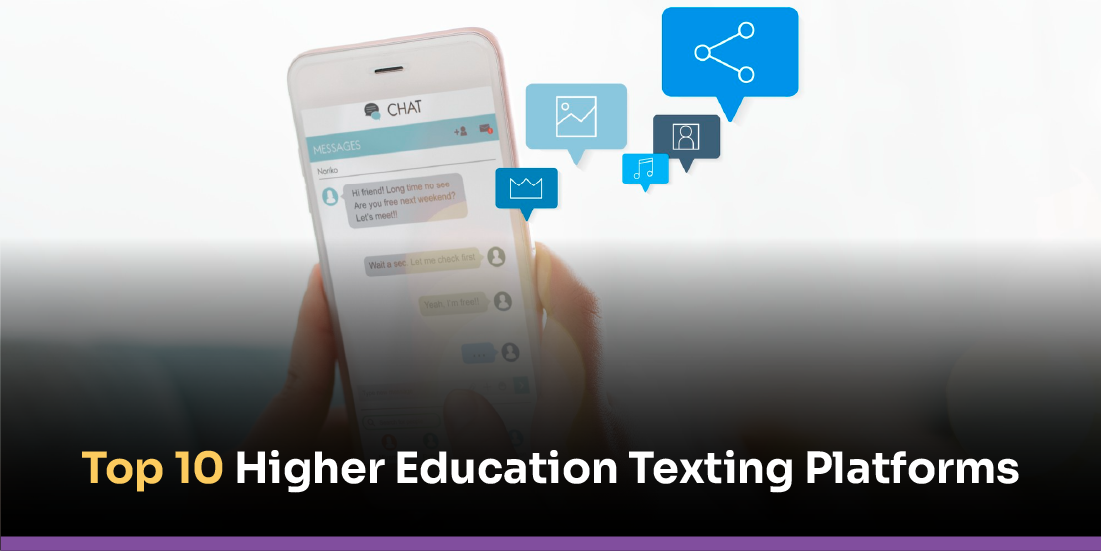
Effective communication is essential in higher education, and texting platforms have become a vital tool for engaging students, faculty, and staff. These platforms offer features like mass messaging, two-way communication, and integration with campus systems to enhance outreach and support.
Emitrr
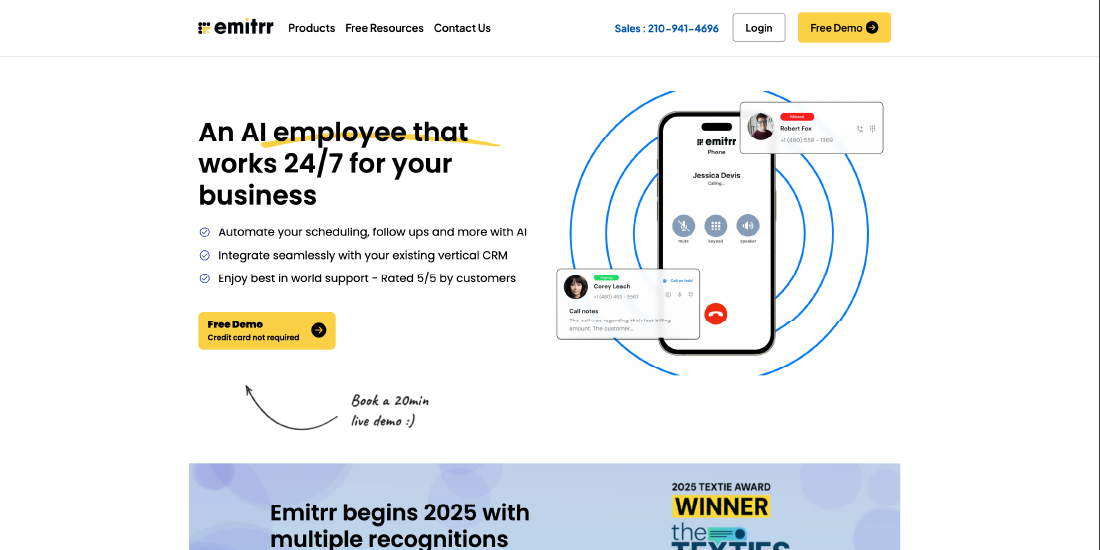
Emitrr is a comprehensive texting and communication platform for educational institutions, businesses, and service organizations. It supports mass texting, automated workflows, two-way communication, and CRM integration.
Benefits:
- User-friendly interface: Easy for staff to send messages quickly without technical expertise.
- Multilingual support: Messages can be sent in multiple languages, helping institutions reach international students.
- Customizable templates: Saves time by creating reusable message formats for deadlines, reminders, or announcements.
Customer Feedback: Users praise Emitrr for its intuitive design and responsive support team, noting that it reduces administrative workload and improves student engagement.
Twilio
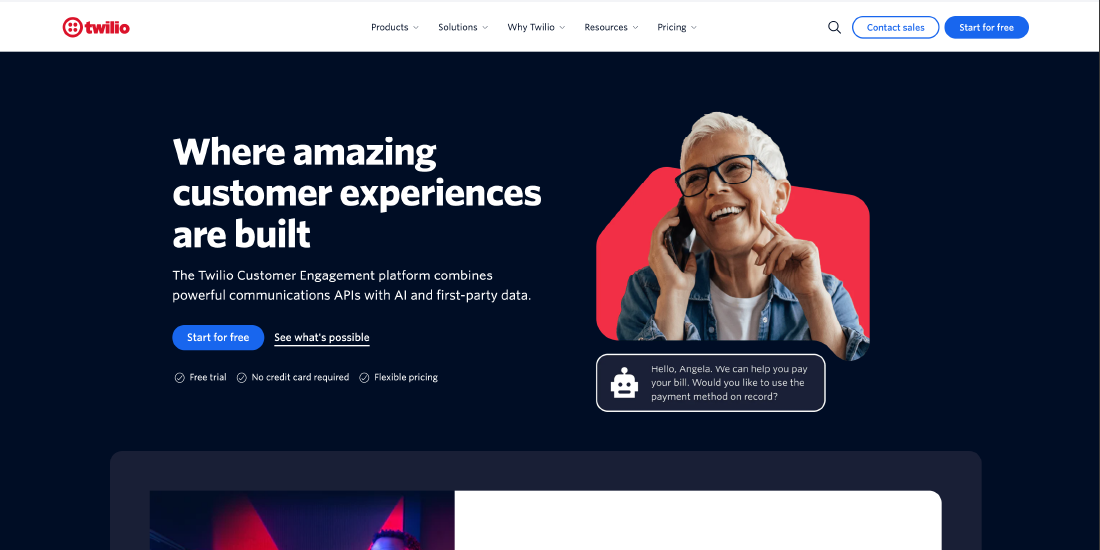
Twilio is a cloud-based communications platform offering APIs for SMS, voice, and messaging. It allows higher ed institutions to build custom communication workflows.
Benefits:
- Highly customizable: Ideal for institutions with tech teams that want tailored solutions.
- Global reach: Can send messages worldwide with reliable delivery.
- Integration-friendly: Works with CRMs, ERPs, and learning management systems.
Customer Feedback: Twilio is praised for its scalability and robust developer tools, which allow colleges to create advanced automated messaging systems.
EZ Texting

A popular SMS marketing platform suitable for businesses and colleges, focused on mass messaging campaigns.
Benefits:
- Mass texting & keyword campaigns: Efficient for admissions or event notifications.
- Analytics & reporting: Helps track open rates, click-throughs, and engagement metrics.
- Ease of use: Minimal training required.
Customer Feedback: Users love the ease of campaign management, reporting capabilities, and reliability in sending high-volume messages.
Text-Em-All
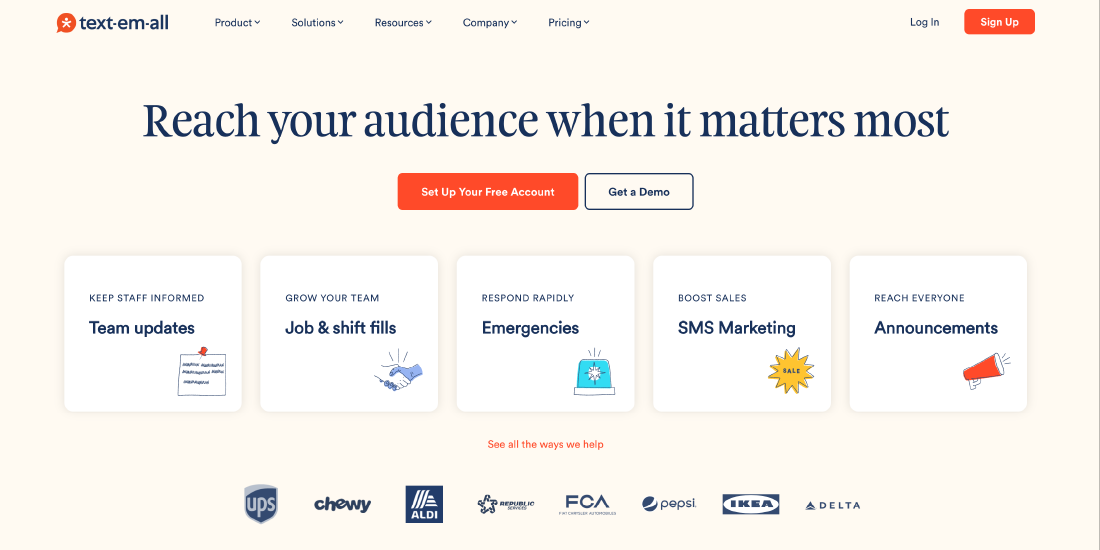
The system provides both voice and text messaging services for institutions needing multiple communication channels.
Benefits:
- Mass notifications: Can reach large student populations instantly.
- Integrations: Works with existing campus systems for automated alerts.
- Flexible messaging: Supports both urgent alerts and routine reminders.
Customer Feedback: Valued for its reliability and simple setup, it is beneficial for campus safety alerts.
SimpleTexting
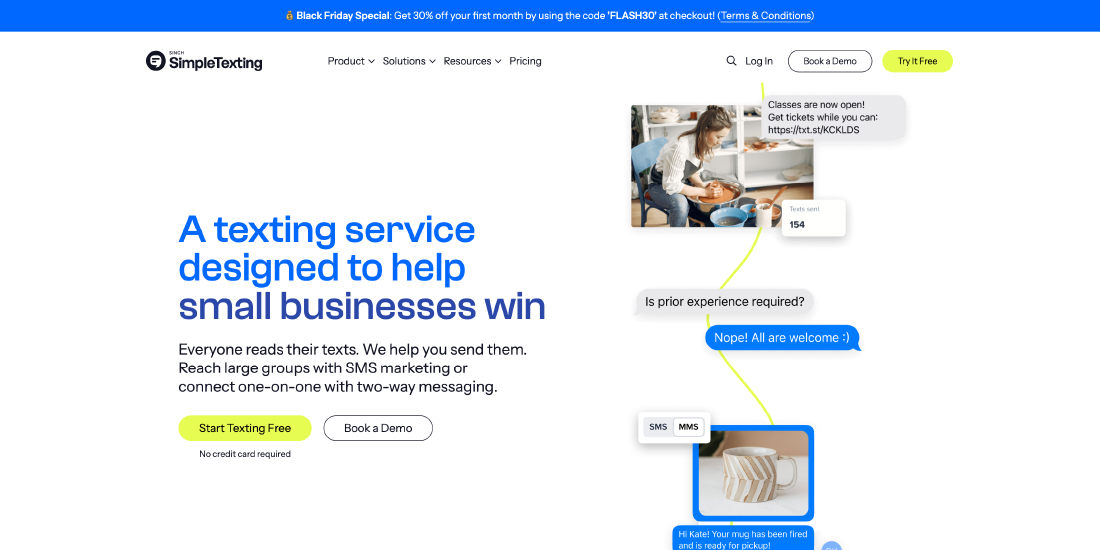
A user-friendly platform with SMS marketing and automation features.
Benefits:
- Scheduled messaging & autoresponders: Automates reminders for registrations, payments, or events.
- Analytics: Tracks performance of campaigns to optimise messaging strategies.
- Intuitive UI: Easy for staff with minimal technical experience.
Customer Feedback: Customers highlight excellent support and a straightforward platform that saves time for administrative staff.
SlickText

The platform offers SMS marketing tools for engagement and communication in educational institutions.
Benefits:
- Drip campaigns & keyword campaigns: Nurtures student engagement over time.
- Reporting tools: Measure message performance and engagement.
- Customizable options: Messages can be tailored per audience or program.
Customer Feedback: Users appreciate responsive customer service and the ability to customize campaigns easily.
Podium
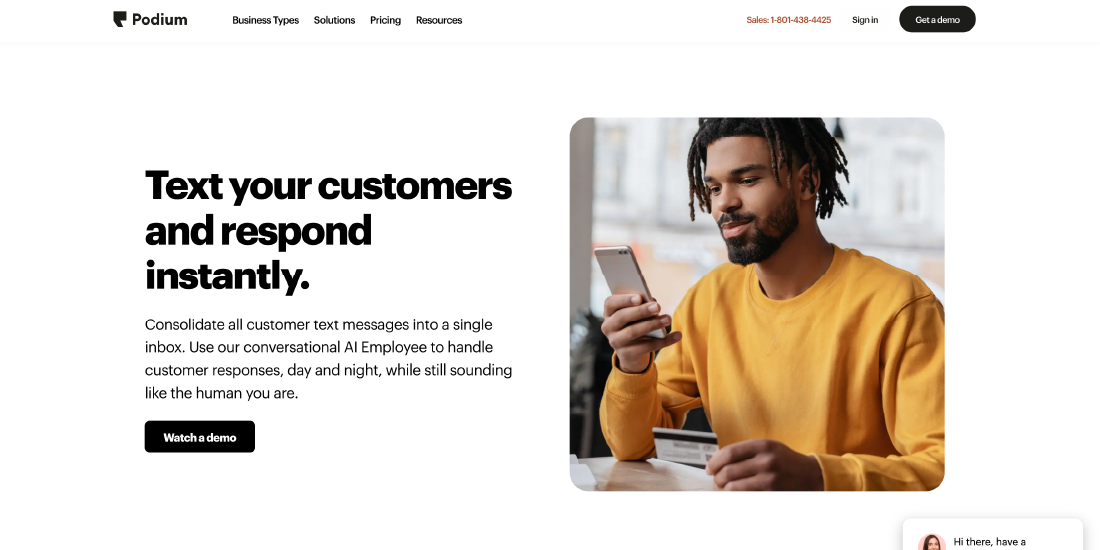
Focused on messaging and reputation management for organizations, including higher ed.
Benefits:
- Centralized messaging platform: Combines student communications with review management.
- Integration with CRM: Keeps all student interactions in one place.
- Feedback collection: Can request surveys or reviews via SMS.
Customer Feedback: Praised for simplifying communication and managing both student inquiries and feedback effectively.
MessageDesk
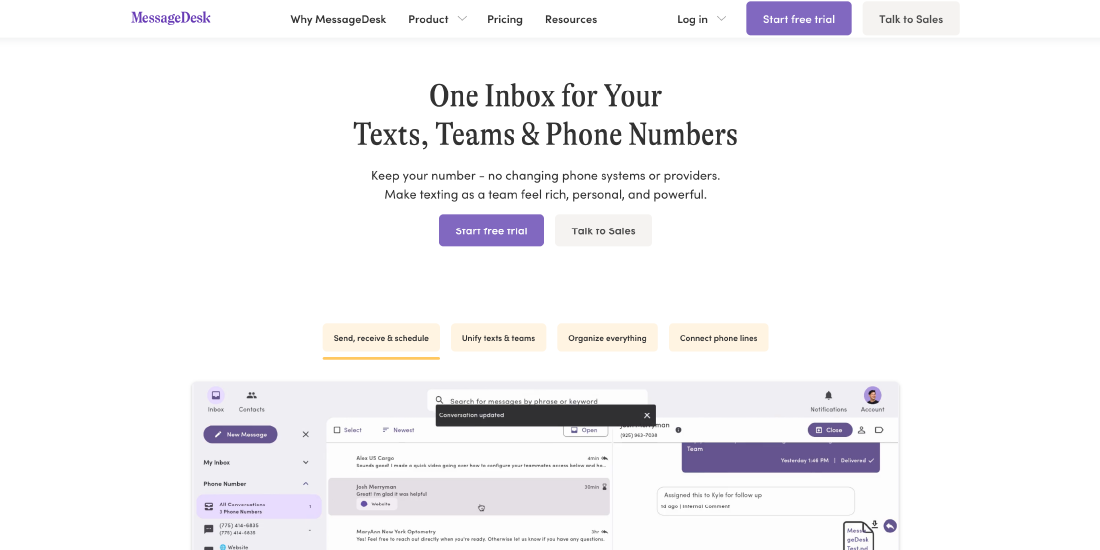
SMS solution with CRM integration, designed for team collaboration in communication efforts.
Benefits:
- Team inboxes: Multiple staff can manage incoming student messages.
- Automation: Can trigger messages based on events or student activity.
- Analytics: Monitor response rates and campaign effectiveness.
Customer Feedback: Customers highlight ease of collaboration and flexibility, making it ideal for admissions or student support teams.
ClickSend
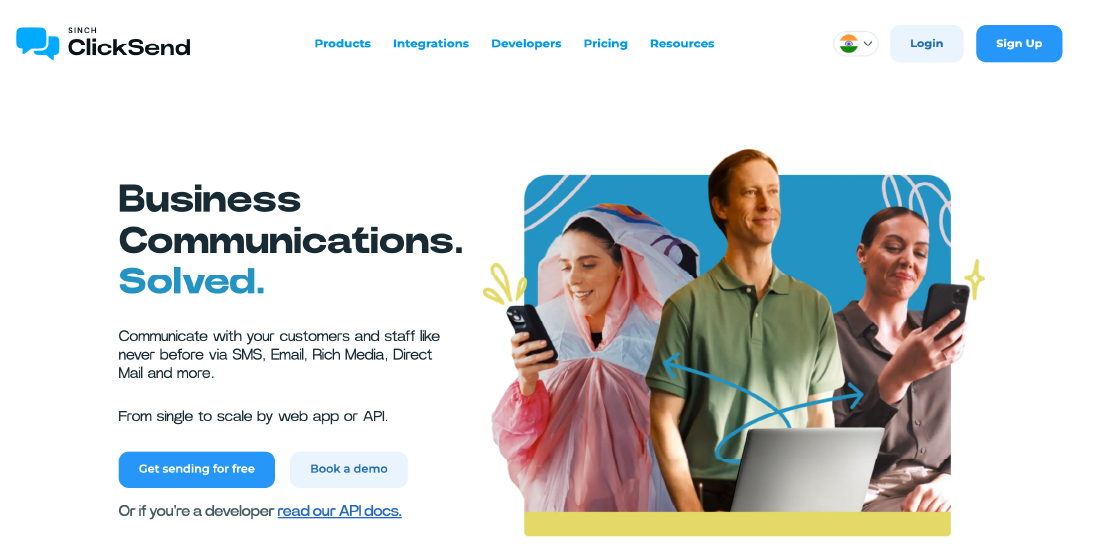
Cloud-based platform offering SMS, email, and voice messaging for large institutions.
Benefits:
- Global messaging: Send SMS internationally with reliability.
- Integrations: Works with multiple campus systems for seamless automation.
- Multi-channel options: Combine SMS with email or voice for complete campaigns.
Customer Feedback: Users like the versatility and wide range of communication channels for different student segments.
Textedly
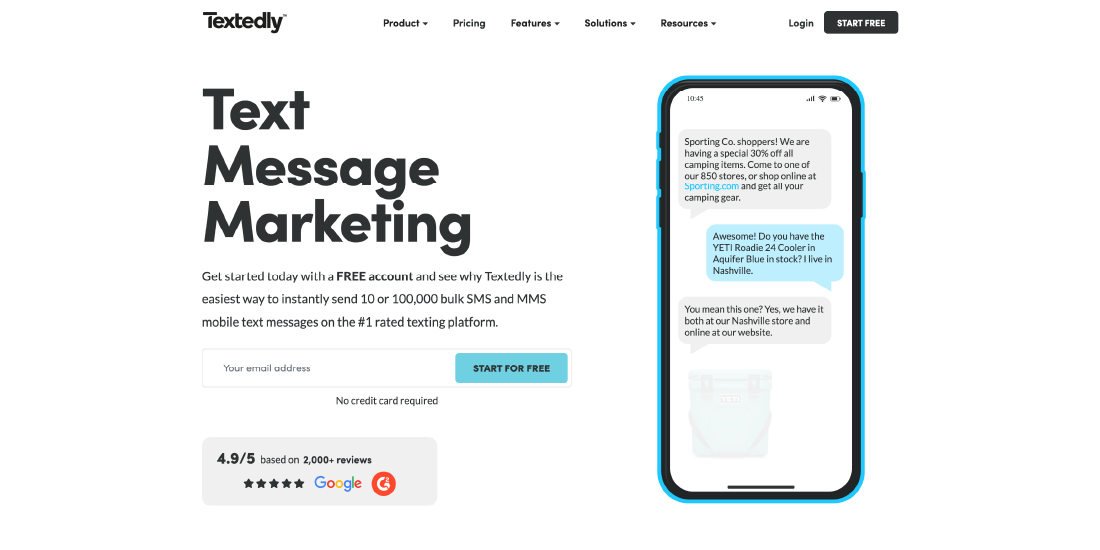
Simple SMS marketing platform focused on affordability and ease of use.
Benefits:
- Mass texting: Quickly send updates to large groups.
- Automation & scheduling: Plan reminders or announcements in advance.
- Analytics: Track engagement metrics to refine strategies.
Customer Feedback: Customers value the user-friendly interface and cost-effectiveness, making it suitable for smaller colleges or departments.
Features to Consider in Texting Platforms
Choosing the right texting platform is essential for higher education institutions. Key features ensure efficient communication, student engagement, and compliance. Selecting a platform with the right capabilities helps streamline outreach, personalize messages, track results, and support students effectively.
Two-Way Messaging
Two-way messaging allows students to respond to texts, not just receive them. This means students can ask questions, request assistance, confirm attendance, or provide updates directly via SMS.
Automation & Scheduling
Automation allows administrators to pre-set messages based on triggers like deadlines, upcoming events, or student behaviour. Scheduling ensures messages are sent at the optimal time without manual intervention.
CRM & System Integration
Integration means the texting platform works seamlessly with Student Information Systems (SIS), Learning Management Systems (LMS), or CRMs like Salesforce or Slate.
Analytics & Reporting
Analytics track message delivery, open rates, click-throughs, and student responses. Reporting dashboards allow administrators to monitor performance and optimize communication strategies.
Compliance & Security
Texting platforms must follow legal regulations (e.g., TCPA, FERPA) and protect sensitive student information. Features include opt-in/opt-out management, data encryption, and audit-ready logs.
Summary
Choosing the right texting platform is essential for higher education institutions to communicate effectively with students. Key features to consider include two-way messaging for real-time interaction and support, automation and scheduling to save time and ensure timely reminders, CRM and system integration for personalized, accurate outreach, analytics and reporting to track engagement and optimize campaigns, and compliance and security to protect student data and adhere to regulations like FERPA and TCPA. Platforms offering these capabilities improve student engagement, streamline administrative workflows, and enhance overall communication efficiency, creating a better student experience and higher completion rates.





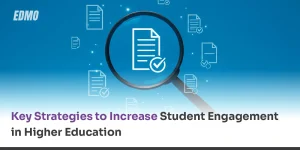


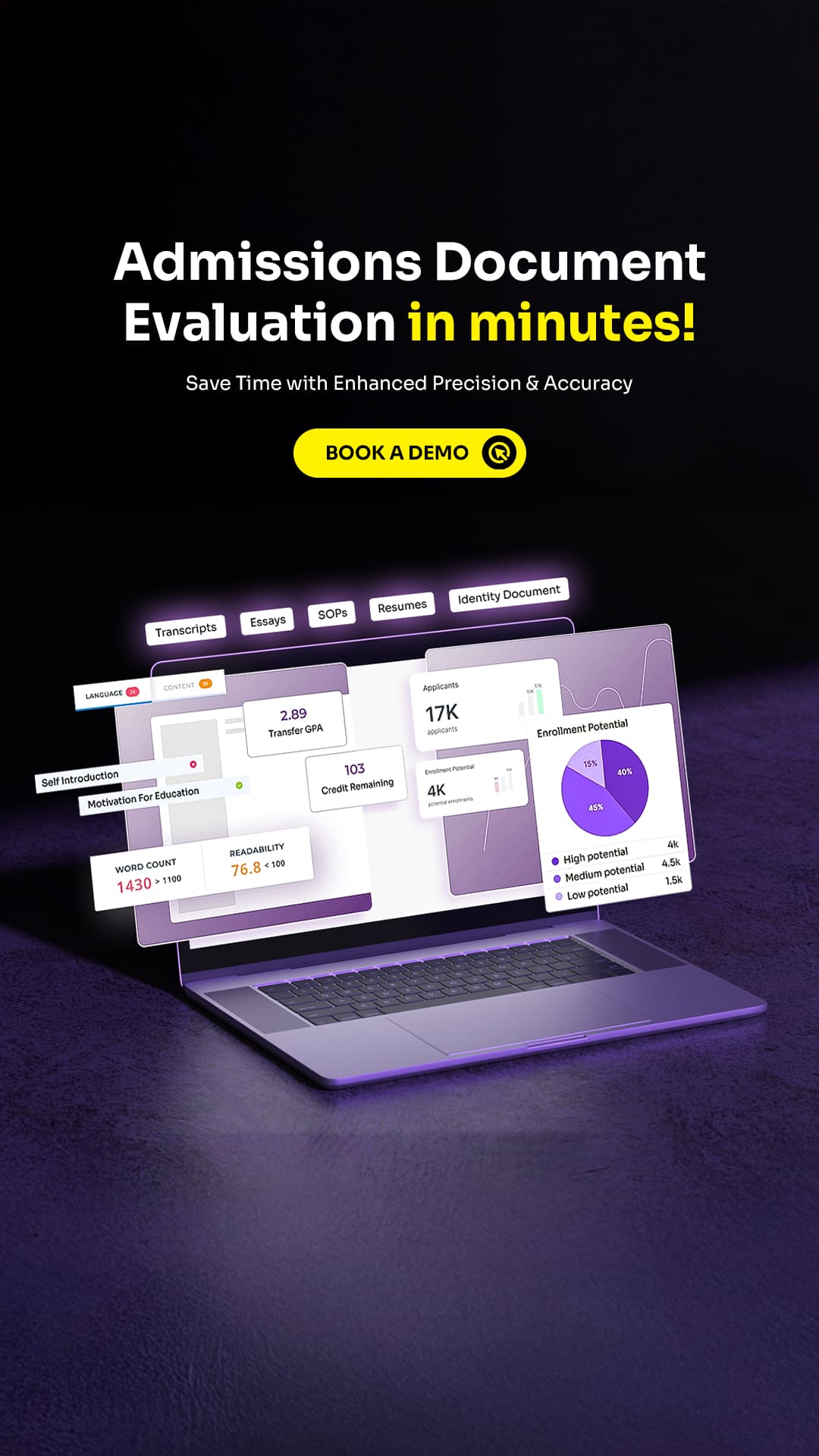
No comments yet. Be the first to comment!
Leave a Comment